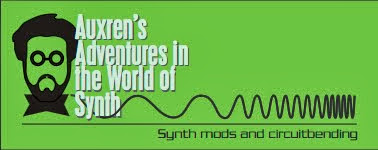After building my Buchla system and now my 73-75 Serge panels, I've been looking for a means to sequence the banana-laden synthesizers. After eyeing my SQ-1 sitting on the shelf, I decided to test out the voltages and see what is happening. To my pleasant surprise, the gate outputs on the SQ-1 are hot enough to trigger all my different Buchla modules. Although the SQ-1 only puts out v/oct and Hz/Volt and not 1.2v/oct, I still find it to be a useful module. Eventually I'll add a conversion board inside but, for now, it's great.
An added bonus of the SQ-1 is that you have 2 channels of USB-MIDI to cv/gate conversion. The only thing that's a little funky about the SQ-1 is that it isn't 100% class compliant. The only time I've noticed an issue with this is when I try to connect it to the usb-host jack on the iConnectMIDI4+.
The conversion itself is fairly simple. I've done 2 so far and each one took under an hour. The cost is the cost of an SQ-1 and 5 banana jacks. Right now it is the holiday season and you can get a new SQ-1 below full price.
The first step is to remove the 4 philips screws on the side of the unit along with the 4 hex screws on the top. Remove the selector knob.
The unit should come apart but be connected via the 2 wires for the battery connection. Be gentle not to break these wires. Unsolder them to make the rest of the process easier.
Now that you have separated the top and bottom housings, remove the 6 screws that hold the main circuit board in place.
Add in your banana jacks to the top housing. Make sure to bend down the metal tabs to make sure they don't make contact with the circuit board below them. I used Cinch banana jacks and they fit in with no problem.
Solder wires to the banana jacks. Don't make the wires too long or else it'll be difficult to fit them in. Don't make them too short or else it'll be difficult to solder them to the circuit board.
On the circuit board, remove the jacks that you don't want. I chose to turn the LittleBits jack into the ground jack since I don't plan on ever using LittBits.
The plastic housings for the jacks are easy to pop off by hand. This exposes the metal prongs. With pliers, you can heat up the pads and remove the corresponding metal prongs. No need to use solder wick to remove all the solder from the holes since we'll just be soldering back on to them.
On the back of the board, make sure to bridge the 2 sets of pins as shown in the following picture. These pins correspond to the switch in the gate out jacks. The SQ-1 tries to do something smart with normalization with the gate outs, but, this is no use to us so we need to trick it into thinking a jack is plugged in.
Solder the wires to the corresponding pads as shown in the picture below. Note the ground (black) banana jack goes to the ground pad whereas the other 4 go to the signal pads.
Carefully put the circuit board back, screw it in, and test everything out. Make sure you have analog voltages coming out of the CV outs and gates going out of the gate outs.
Put all the screws back where they were and enjoy your new bananafied sequencer!